Alt text, CWs, and sensitive media
Image descriptions/alt text
Please do your best to add image descriptions, a.k.a alt text! This is so people using screen readers or text-only clients can understand your posts. It is a basic point of fediverse etiquette, and many people will not boost images without them. Here's a guide to writing good image descriptions.
If you can't add an image description, you can use the hashtag #Alt4Me in your post to ask for help, and someone may write one for you. Likewise, if you see a post with media missing a description, you can write your own in a reply and tag it with #Alt4You.
Here's what the media description interface looks like in the web client:
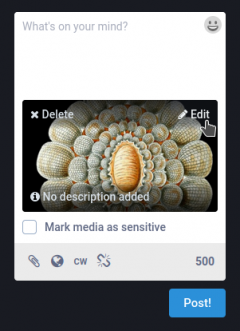
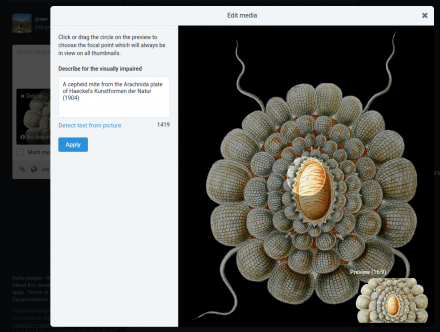
Content warnings
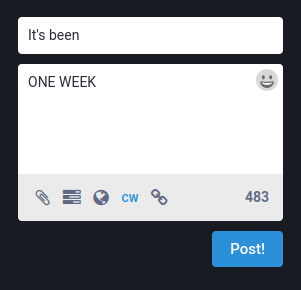
Content warnings are good for hiding many things: book or movie spoilers, Wordle and Metazooa results (or anything else with lots of emoji that will mess up screen readers), depressing/enraging politics, all-caps rants, joke punchlines, common triggers for conditions like PTSD, addictions, eating disorders, etc. Here is more about content warnings and how (and why) to use them.
If you attach an image to a post with a content warning, it will automatically be marked sensitive. However, you can also mark media sensitive without using a content warning. The post text will be visible, but the image will be blurred until the reader clicks/taps it.
Sensitive media
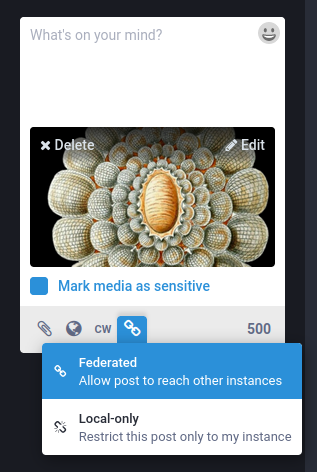
Many people have an irrational fear of spiders, insects and other arthropods, and snakes, and they don't appreciate being surprised with pictures of them. On the other hand, it is important to destigmatize and demystify these animals by not treating them as inherently scary or different from any other wildlife.
If you are posting a picture of an arthropod, snake, or any other creature people commonly have phobias about, use informative descriptions or hashtags (like #spiders, #snakes, #insects, #bugs, etc.) so people can filter out the post if they want. This will also allow people who want to see your photos to find them easily!
Optionally, you can also choose the "Mark media as sensitive" option, which blurs the image so users must click to reveal it.
Turning off CWs and hidden media
If you want to disable content warnings and hidden media, go to Sensitive Content in Appearance preferences. You can choose to always show sensitive media and always expand post content warnings.